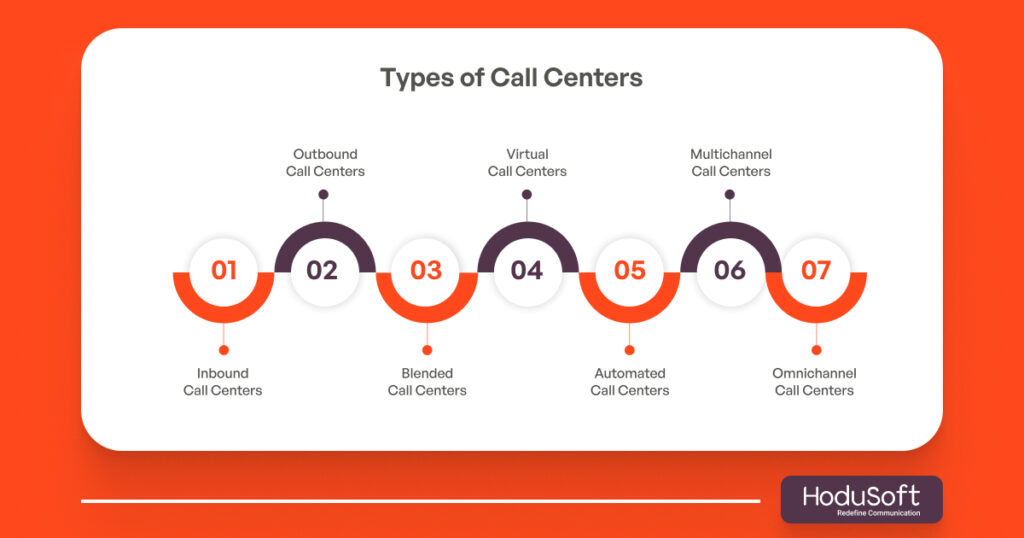A Complete Guide to Setting Up a Call Center
There will always be a struggle to start something new. While that’s a fact no one can deny, but with a call center? We can help.
Setting up a call center from scratch can feel overwhelming (not after reading this).
This guide is for anyone who is setting up an in-house customer service team or launching a BPO business. From the call center’s simplest definition to its types, how they work, what call center software is, must-have features, how to set it up, and the list goes on.
Make sure you stick till the end!
What is a Call Center? The Simplest Definition
Consider the call center as a centralized hub – whether physical or virtual – where a team or department handles communication over the phone, mostly.
These calls can be,
- Inbound calls
- Outbound calls
People answering these calls are known as customer service representatives.
Some call centers work as a part of large organisations, working for their own customers, while others may operate as BPOs (Business Process Outsourcing) to serve multiple clients at the same time.
Thanks to modern call center software in 2025, which allowed many call centers to run entirely in the cloud, this means agents can work from anywhere.
Types of call centers
Depending on your goals, channels, and location (on-site or remote), call centers come in different types.
Here are the most common types of call centers:
1. Inbound Call Centers
As you can guess from the name itself, inbound call centers handle incoming calls, which can range from customers’ requests, queries, issues with products or services, tech support, and more.
In inbound call centers, using inbound call center software can streamline incoming calls and enable agents to handle all calls as efficiently as possible.
2. Outbound Call Centers
As the name suggests, outbound call centers enable companies to make outgoing calls, which include sales calls, feedback surveys, telemarketing campaigns, and market research.
To make outgoing calls, these types of call centers use auto-dialers (predictive dialers or progressive dialers). The right outbound call center software can immensely help businesses make outgoing calls and generate high-quality leads.
3. Blended Call Centers
A blended call center merges both inbound call centers and outbound call centers into one. This type of call center handles every type of call, ranging from telemarketing sales calls to customer support calls.
Companies or organizations that want to provide effective customer service as well as make sales calls can benefit from using blended call centers.
4. Virtual Call Centers
A virtual call center is a cloud-based call center that enables customer service representatives to work remotely from various locations across time zones instead of working from a centralized location.
Virtual call centers are extremely flexible and less expensive to run and manage.
5. Automated Call Centers
As the name suggests, an automated call center automates a large chunk of the calling process by employing computer-based systems.
In these call centers, human call center representatives only take some extremely important calls, handle specific responsibilities that the automated call center software can’t complete as well as maintain the systems.
6. Multichannel Call Centers
Multichannel call centers are those call centers that enable businesses to interact with clients using multiple communication channels.
In the present time, many contemporary call centers use multiple channels such as audio calls, video calls, faxes, emails, and other channels to connect with customers.
7. Omnichannel Call Centers
Omnichannel call centers are one step more advanced than multichannel call centers. While multichannel call centers use multiple communication channels to connect with customers, omnichannel call centers use cloud-based software and nearly all available channels to do the same.
Using omnichannel call center software, customer support representatives can handle customer interactions using a wide range of channels, such as audio calls, video calls, text messages, instant messages, live chats, social media, and more.
🧠Pro Tip: If you’re looking for call centers with low cost but more flexibility and customer satisfaction, go for virtual and omnichannel models.
How Does a Call Center Actually Work?
A call center is an organization (or a department within an organization) that’s run by a team of customer service representatives or agents.
As discussed in the types of call centers, the main job of the agents can range from handling incoming calls to making outgoing calls or a mix of both.
Depending on the type, the call center uses the right type of software that enables it to make the calling process as smooth and efficient as possible.
Bonus: For outbound call centers (e.g., sales team), the call center system uses auto-dialers to call any numbers from the list, and it only connects agents when a real person answers.
💡It’s 2025, the era of AI – which means more heavy lifting – handling routine calls, instant responses, and free human agents for more complex issues.
What is Call Center Software?
Call center software is an advanced communication platform that’s designed for call centers to provide high-quality customer service.
It comes with a wide range of cutting-edge features that play a huge role in automating many manual and repetitive calling processes.
Small Business Inbound Call Center Software to Improve Customer Service
Must-Have Features in Call Center Software
Auto Dialer:
This feature dials phone numbers from a database automatically and connects the call only after a live person picks up the phone. It is equipped to detect and avoid voicemails, busy tones, and no answers.
Automatic Call Distribution (ACD):
Call centers that deal with huge call volumes, ACD helps to send these calls to the best agent available at the particular time.
Call Barging and Whispering:
Call this a smart feature as it enables managers and supervisors to jump in mid-calls to provide the right information or solution to customers, as well as to correct agents’ mistakes with silent guidance.
Call Monitoring and Recording:
This feature enables supervisors and managers to monitor all incoming and outgoing calls and listen to conversations in real time. Its recording feature records all calls and enables call center management to train their agents as per their needs.
Multi-level IVR (Interactive Voice Response):
IVR offers customers self-service options and enables them to speak to agents in specific departments. Not just that, IVR systems provide relevant information and historical data to agents from customers’ past transactions and previous purchases.
Least Cost Routing (LCR):
LCR selects the cheapest path to make outgoing calls and handle incoming calls. By enabling call centers to select call routes based on costs from a wide range of carriers, this feature can lower communication costs.
WebRTC:
WebRTC in call center software enables voice, text, and video communication functions between web browsers and devices with real-time communication. With WebRTC, customer support representatives can answer calls in their browsers without the need for complex integration of IT telephony and add-ons.
How Does Call Center Software Work? Explained in Detail
Call center software = smart command center.
Call center software brings together everything – phone systems, CRMs, communication tools, analytics, and automation.
Here is the breakdown of how it works for both inbound and outbound calls:
Inbound Call Flow (When customers call you)
- The customer calls and is greeted by an IVR system
- ACD routes the call to the most suitable and available agent based on the skill, language, and call history
- The call connects, and the customer information becomes visible on the agent’s screen
- These calls can be monitored, barged, or coached silently by supervisors while being recorded for compliance and training purposes.
If the caller is completely new and their data is not in the system, then the call center software will display the caller’s registered name and number and will keep all the relevant details for future reference.
Outbound Call Flow (When you call customers)
- In this case, call center software uses tools such as auto dialers, predictive dialers, or sometimes progressive dialers to automatically call customers.
- The system moves to the next number if any answering machine, busy tone, or no answer is detected; it ensures that only live calls are forwarded to agents.
- Once a live person answers the call, customer details will pop up on the agent’s screen to give the context they need.
How to Set Up a Call Center? (Step-by-Step Guide)
Setting up a call center can be a complex and challenging task, but it can also be rewarding and profitable if done right.
There are many factors to consider, such as the type, size, location, budget, technology, staff, training, and culture of your call center.
Different entrepreneurs set up call centers for different reasons. No doubt, call centers are a profitable business, and the global call center industry is rising at a rapid pace.
A Research and Markets report projected a six percent compound annual growth rate for the global call center market size, from USD 404.3 billion in 2020 to USD 607.6 billion by 2027.
In the U.S. alone, call centers generate an annual revenue of nearly USD 21 billion, with an average revenue of USD 4 million.
Follow the steps below to set up call center software more confidently:
1. Find Your Goal First, Ask “Why”
Before deciding to start a call center, ask yourself, “Why a call center?” Is it because it presents immense opportunities to make money, or is it because you are genuinely interested in call centers or want to provide exceptional customer service? Or do you want to generate qualified leads for your (or someone else’s) business?
If only money is the answer, then the call center may not be your cup of tea.
Setting up a call center is only a good idea when there is a passion for call centers and customer service.
2. Choose the Right Type of Call Center
By now, you already know the different types of call centers. Your purpose and business objectives will help you decide on the right type of call center.
For instance, if providing customer service or support is your primary intent, then an inbound call center would be perfect for you. On the other hand, to conduct surveys or intend to generate qualified leads, an outbound call center would be right for you.
💡Tip: Use a blended call center to handle both types of calls.
You can also decide on the type of call center based on the channels you would like to use, as well as your call center’s remote working policy.
That will help you decide whether you want to invest in an omnichannel or multichannel call center, as well as virtual call centers.
3. Be Clear About What You Need in Your Call Center
After determining the right type of call center, list out the key features you would like in your call center software.
For an incoming call center, key features must include automatic call distribution, skill-based routing, multilevel IVR, and more.
Whereas for an outbound call center, you must focus on key features such as auto dialer, predictive dialer, and progressive dialer, among others.
4. Decide on the Budget
After determining the right type of call center and the most important features, set a reasonable budget.
It should include everything from the location and size of the call center, the hardware and software, the number of call center agents you want to hire, as well as the wages and salaries.
You need to be extremely careful about the budget, as it can make or break your call center.
5. Build Your Dream Team
In the next step, you need to determine how many agents you need to handle the workload and call volume. After that, ensure that you hire the right number of skillful and qualified employees.
Your team can include professionals such as customer service representatives, sales representatives, technical support specialists, and more.
Make sure that your hiring process is thorough, efficient, and quick.
6. Most Importantly, Choose the Right Call Center Software Partner
After setting a reasonable budget, it’s time to invest and acquire the best assets you can get for your call center.
Choose the right hardware and equipment that would support your call center’s operations. Having computer systems and an internet connection in place is relatively easy.
You can never go wrong with your favorite computer brand, the best headset manufacturer, a reputable antivirus software maker, and a reliable internet connection provider.
But when it comes to choosing the soul of your call center, which is the call center software, you will have to do proper research and select the right solution provider in the market.
In this phase, the Internet can be immensely helpful.
Using some high intent and highly focused search terms such as “top call center software 2023,” “cost-effective call center software,” “best call center software for small businesses,” “best call center software,” “top call center software for small enterprise,” “free demo call center software,” “top call center software for small businesses,” among others.
When looking for call center software in a particular country, use location-specific search terms such as “best call center software in the US,” “best call center software in Canada,” “best call center software in the UK,” “best call center software in Australia,” “best call center software in South Africa,” and “best call center software in India.”
7. Compare Software and Prices to Make a Buying Decision
After getting the search results, visit the websites and compare software, features, pricing plans, and client testimonials.
You can also go to some aggregators’ websites to look at the top 10 or 20 call center software in one place and compare their features, prices, ratings, and reviews, as well as pros and cons.
After shortlisting some software providers, call them and ask more about their products. Ask them if they provide a free demo.
If they do, ask more about the free trial and how many days you can use the software for free. If everything goes well, take the free demo and ask your team members to use it and give their feedback.
8. Train Your Agents
The last and most important step, make sure that your agents are well-trained and skillful before they handle live calls. As per data, most call centers spend between six and twelve weeks on training and onboarding new agents.
The most important thing your agents need to be trained on is how to use the call center software and how to handle the calls in your call center.
Here’s where the role of sophisticated yet simple call center software can be hugely beneficial. Ensure that your agents are well-trained in proper etiquette and adhere to the call center script.
A word of caution, though: a 2018 study revealed that more than three-fourths of customers believe that they get a better experience when a representative doesn’t read from a script.
Tell your agents not to read the script (if using one) it but to keep the important points in their minds.
Taking Everything into Account
Want to provide exceptional customer service to your customers or help other businesses do just that? Setting up a call center can prove to be extremely rewarding.
But when it comes to setting up a call center, having the right strategies in place is critical. You need to hire the right people, select the right call center software and equipment, and train your agents in the best possible way.
At HoduSoft, we have helped many businesses set up and successfully run several types of call centers. Our HoduCC call center software comes with several cutting-edge features that can help you provide the best-in-class customer service.