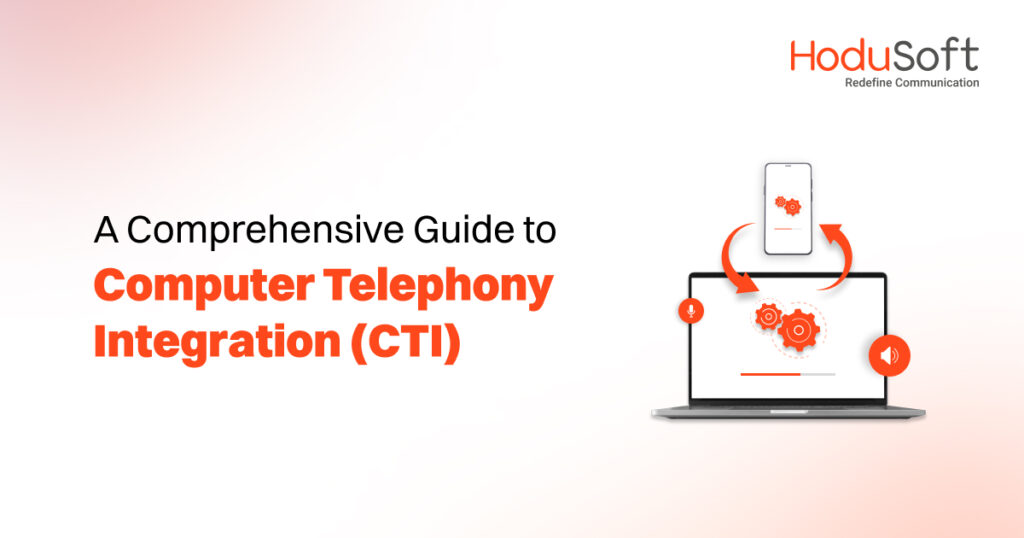Install Your Own IP PBX and Transform Your Enterprise Operations
Enterprise operations need the best communication platform. Certainly, VoIP is the best thing that has happened to business and IP PBX simply transforms enterprise operations across the board. Current IP PBX software is much more than plain voice telephony. It is the all-in-one communication and collaboration platform you just cannot do without.
If you are planning to implement an IP PBX system, there are different options available to choose from. You can either buy and install a solution on-premise or opt for multi-tenant IP PBX software. Depending on your key business requirements, you can choose the best IP PBX software to streamline your business operations.
Better to Own Than Subscribe
No doubt, there are benefits to subscribing to hosted IP PBX software. The main and biggest pain point with hosted PBX solutions is the running costs. Yes, you may end up paying more.
Since enterprises have plenty of communication between branches, departments, customers, and vendors, the subscription model proves costly. Therefore, it makes better sense, in this case, to own an IP PBX system even if it involves upfront costs.
In the long run, you will see that owning an IP PBX software is more cost-effective than subscribing to VoIP-hosted PBX software.
Benefits of IP PBX Software
Having your own on-premise VoIP PBX software can help to reduce costs by as much as 50% to 75%. With the IP PBX system, you can save $1700 and more per month on long-distance and mobile telephony bills.
However, cost-saving is just one benefit. There are many other benefits of using enterprise IP PBX software. Let’s have a look at some of the key benefits of IP PBX software.
1. Unifying Communications
The problem with today’s communication is that customers, vendors, and members of large enterprises have freedom of choice of communication channels. One moment they may communicate via email, and another moment they may use chats or voice calls. There may be social media posts or tweets that need to be attended to. Managing all these communication channels can be a pain.
This is where unified communication steps in. It changes communications into a synchronous, fluid platform controllable through a single dashboard for everyone within the enterprise. In addition, one appreciable benefit is that employees are always accessible, regardless of where they are located. Whether they are in the office or on the road, or at home, they are always reachable. You will surely like it and your customers will like it too.
2. Facilitate remote working
Yet another issue that large enterprises face is communication bottlenecks for employees, wherever they may be located, to serve customers or interact with each other. IP PBX again provides the perfect solution. One of the best features of a modern IP PBX infrastructure is that it connects PSTN lines, softphones, and IP Phones as well as mobile phones.
You can permit remotely located employees to use their mobile phones to connect to the centralized IP PBX software. This way, they can access and use the data in the CRM for customer assistance. The same setup also facilitates collaboration between employees. The setup covers phone, email, chat, and social media in addition to web conferencing through WebRTC. Integrated solutions reduce conferencing costs by up to 30% while contributing about 20% and more by way of increased productivity. In all, remote work facilitation helps save 40 minutes of commute time and enhances efficiency.
As you go along, you will discover new ways to implement the broadcast, conference, and intercom features of the latest IP PBX to facilitate remote work and customer experiences. Multiple branches and departments in a large enterprise pose no issues to multi-tenant PBX software. With the help of a multi-tenant IP PBX system, you can keep each department, its database, call records, and contact list distinct. Moreover, you can have seamless interactions and call transfers as well as conferencing. All-in-all, you will have centralized control.
3. Relieve employees of load
Employees within enterprises spend time answering phone calls for routine inquiries. Then there are calls they attend only to find that such calls are meant for someone else. They need to transfer the call to another person or department. Consider the man-hours spent on such non-productive tasks and it adds up to a substantial amount. Here again, IP PBX provides the right solution.
You can put in place a dynamic IVR to let it handle incoming customer calls and provide self-service. Then you can configure the call distribution so that calls straight away go to the right person. If that employee is not in the office, it goes to the mobile phone or lets someone else handle it. This helps to save a lot of time.
Exploring direct inward dialing, call forwarding, blind/attended transfer, call park, and call screening can let you set it up to reduce the load on employees. The result? They can handle more productive tasks with less stress.
Also Read: Best IP PBX Call Management Software for Small Business
How to Setup an IP PBX System?
Now the question is how to install PBX system. Well, IP PBX installation can be a complex process that requires technical knowledge and experience. Here is a general overview of the steps involved in the PBX phone system installation process-
- Determine your requirements: Before you start the installation process, it is important to decide on the number of extensions you need, the type of lines you want to use (analog or digital), and any other features you require.
- Choose a PBX system: Nowadays, there are several PBX systems available in the market. You need to choose one that best fits your requirements and budget.
- Select the hardware: Once you have selected a PBX system, you need to select the hardware components required to install it. This generally includes the PBX server, telephony cards, network devices, and any other accessories.
- Prepare the site: After everything has been selected, it’s time to prepare the site where the PBX system will be installed. This includes installing the required cabling, power supply, and other infrastructure components.
- Install the PBX system: The next important step is to install the PBX system, including the server, telephony cards, and network devices.
- Configure the system: After the PBX system is installed, configuring the system plays an important role to meet your specific requirements. You must know how to configure IP PBX system to get it work correctly. Generally, system configuration includes setting up extensions, voice mail, auto-attendants, and other features.
- Test the system: Once the PBX system is installed and configured, you need to test it to ensure that it is working properly. This may include testing voice quality, call routing, and other features.
- Provide training: It is also important to provide proper training to your staff on how to use the PBX system. This will include making and receiving calls, accessing voicemails, and using various features.
After completing all the above-mentioned steps, you will be able to use the system and enjoy its benefits. Since IP PBX installation requires technical expertise and experience. If you are not acquainted with the process, it is advisable that you look for the services of a professional PBX installation company.
Conclusion:
These are just a few samples of what the IP PBX software is capable of in transforming enterprise communications. It is the Swiss army knife of communications. Know how to use it, deploy it in-house, and transform your business.
HoduSoft’s HoduPBX IP PBX software is one of the best enterprise IP PBX software that provides seamless connectivity on a unified platform. Besides, it can be customized to meet the key requirements of today’s businesses.