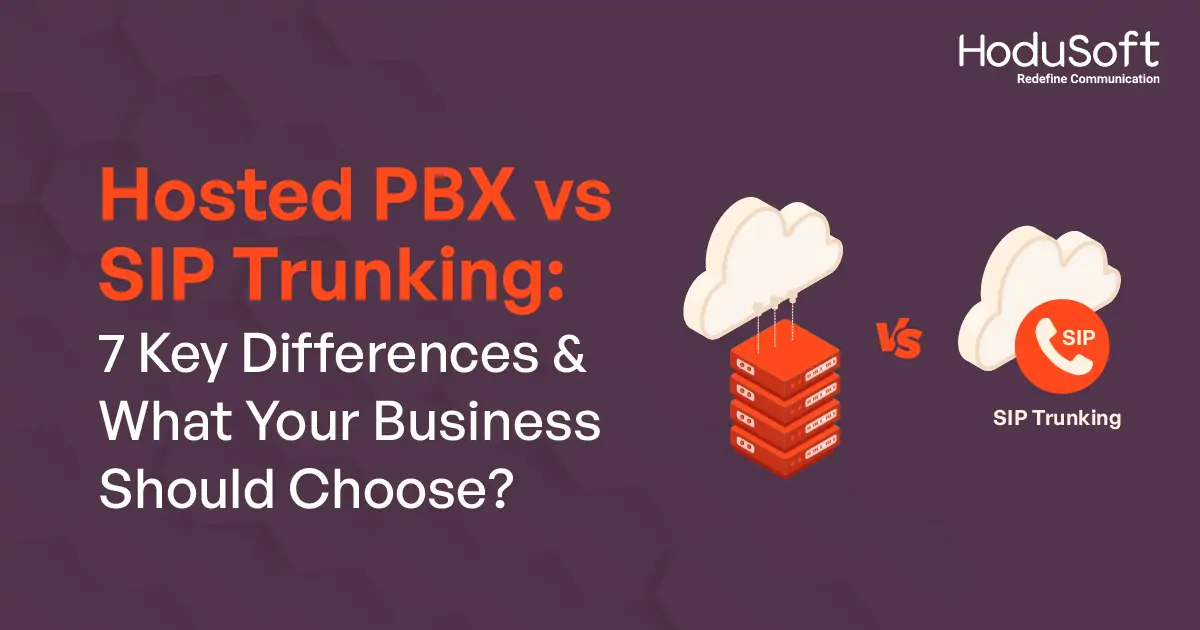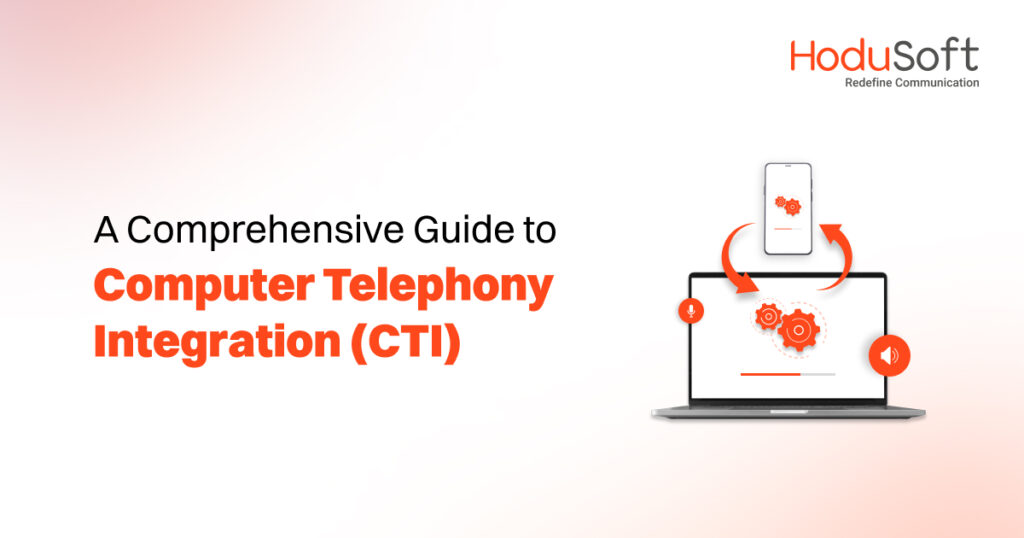Hosted PBX vs SIP trunking: 7 Key Differences & What Your Business Should Choose?
Business communication has rapidly evolved in the past few decades. As more and more businesses are adopting VoIP technology, organizations are under tremendous pressure to choose between hosted PBX and SIP Trunking. Both options offer advanced features that help to upgrade business communication. However, most business owners end up getting confused while choosing the best fit for their businesses.
Hosted PBX vs. SIP Trunking, that’s the question. While both might seem similar, there’s actually a lot of difference between the two. A lot of factors need to be considered when choosing a PBX, and this blog details the top 7 key differences between the two choices.
What is a Hosted IP PBX system?
Hosted IP PBX system refers to the virtual PBX system that utilizes VoIP technology and cloud infrastructure. It enables businesses to make and receive calls over the internet and store, edit, and access data on the cloud. It doesn’t require hardware installation on the office premises and is often managed by a third-party service provider.
In short, a hosted IP PBX system doesn’t require any physical infrastructure but offers communication and collaboration capabilities that can be accessed from anywhere, anytime. It often comes in the form of a hosted IP PBX software that can be configured on any device having internet access and account credentials.
What is SIP trunking?
SIP is the abbreviation for Session Initiation Protocol. It serves as the virtual VoIP service that connects your existing PBX infrastructure to the internet through the VoIP server to transmit calls beyond your office-premise boundaries.
Unlike traditional phone lines, SIP is not just restricted to voice communication. It enables businesses to communicate through video as well. It also offers versatile communication modes such as email, fax, other media forms etc. However, unlike hosted PBX, it’s essential to have an on-site IP PBX infrastructure and VoIP gateway to implement SIP trunking.
Hosted PBX vs SIP trunking: 7 distinguishing factors
-
Infrastructure and expertise
Hosted IP PBX phone systems do not need a physical infrastructure to operate. However, if you already have an on-premise PBX set up, you can easily integrate your legacy system with hosted IP PBX software. It does not need technical expertise to configure the software for your employees. It’s almost a plug-and-play system.
For implementing SIP trunking, it’s mandatory to invest in IP PBX infrastructure within your office premises. It demands physical infrastructure to connect your contact center to VoIP technology. With the complexity of implementation, hiring a dedicated in-house IT team for the installation of the setup is a must.
-
Costs
The cost for hosted IP PBX phone system installation is quite low due to eliminating PBX hardware requirements. However, the ongoing cost for this option may or may not be high depending on the packages your service provider offers. The pricing of hosted IP PBX software depends on the features you select as well as the customization requirements of the solution.
SIP trunking implementation costs come at the higher end if you don’t have any existing on-premise IP PBX system. But, if you already have one, the cost is considerably low. However, you will have to bear the recurring expense of the IT team along with the SIP trunking service charges.
-
Management
The hosted IP PBX system is completely managed by the third-party service provider. For any technical issue, your employees can avail of customer support for immediate resolution. However, the internal changes or issues should be taken care of by the businesses themselves.
On the other hand, you require an internal IT department to fix any issues that arise for SIP trunking. The servers are placed on-site so that your technical professionals take care of the maintenance and upgrades. Therefore, it is imperative to recruit high-quality IT staff for running all your business operations smoothly.
-
Scalability
Hosted IP PBX systems enhance the ease of scaling when your business starts growing. It not only enables the addition of new users in minutes but also supports multi-location offices. Hosted IP PBX software is the best tool for businesses having remote and hybrid work models.
SIP trunking is ideal for large enterprises that wish to popularize a single phone number for customer interactions. It also supports multiple location offices and remote employees. However, keeping the initial cost in mind, it’s an expensive option for small businesses that are still in their growth phase.
-
Flexibility
Both systems offer geographical flexibility and greater mobility for employees. However, in the case of SIP trunking, if any technical issues occur at your home office extension, it needs to be fixed through the servers present on the office premises. In case of a similar scenario for a hosted IP PBX system, you just need to notify the service provider, and the issue is taken care of at their end.
Hosted IP PBX software offers greater compatibility options for devices, while SIP trunking is only limited to office hardware. For instance, an employee doesn’t need to use office hardware when he can configure the software from his personal smartphone or laptop.
The flexibility offered by SIP trunking depends on the licensing and configuration support of the on-site IP PBX platform.
-
Call quality
VoIP technology is an upgrade for businesses looking for superior call quality. Hosted IP PBX systems require a steady, fast, and reliable internet connection to ensure excellent call quality. The call quality for Hosted IP PBX software also depends on your internet bandwidth.
The call quality for SIP trunking depends on your business’s existing IP PBX infrastructure. However, it outperforms in providing exceptional call quality through dedicated phone lines and backup connections.
-
Security
Hosted IP PBX systems store all your business data on the cloud. The cloud server can be a public, private, or shared server. Hosted IP PBX software usually has advanced security measures and compliances. However, your business doesn’t get absolute control over your data. Whereas, when it comes to public or shared cloud servers, there’s a potential risk of security breaches.
Read Also: Cloud PBX vs On-Premise PBX Systems for Better CX: Check out these Factors Before You Decide
SIP trunking provides dedicated servers that are installed on your office premises. Therefore, it gives greater control of security and privacy to businesses. For any data breach or security issue, a business needs to take the blame for itself.
Hosted PBX vs SIP trunking: what’s best for which business?
Hosted IP PBX is an ideal option for
- Small and mid-sized business
- Businesses in the growth phase
- Businesses that don’t have an existing on-premise PBX setup
- Businesses that can’t afford in-house IT department
- Companies working in a remote or hybrid work model
SIP trunking is an ideal option for
- Large enterprises
- Already have an on-site IP PBX system
- Businesses with in-house IT teams
- Ready to bear the high initial costs
- Prioritize security and privacy
Hosted PBX vs SIP trunking: the verdict
Both options have their own upsides and downsides. Your choice must be based on your business needs, company size, expansion plans, and budget. Hosted IP PBX software is a great choice if you’re looking for an affordable Unified Communications solution. HoduPBX is the best IP PBX system that caters to the business communication needs of small and medium-sized businesses. To know more about HoduPBX and other HoduSoft products, check out its website.
If you have any queries or would like to know more about the HoduSoft product suite, get in touch with their sales team at [email protected] or fill up the form here to request a callback.