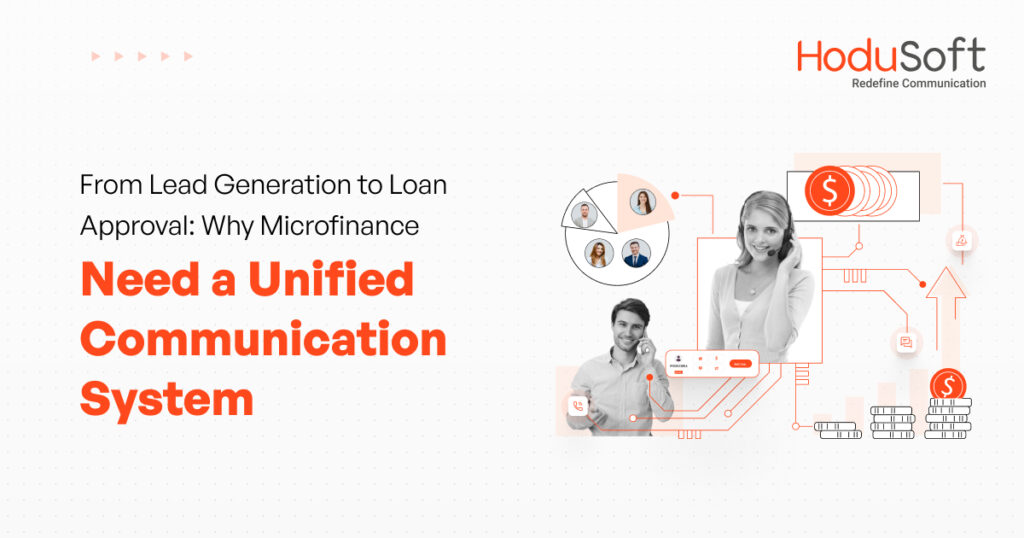A Guide to Hybrid Workforce Technology for the Future of Work
For most of us, the pandemic has been a period of remote work, with in-between visits to the place of work. As things change in the post-vaccinated world, business leaders need to find a way of adapting to the ‘new normal’. A survey carried out by Accenture found that 83% of workers prefer a hybrid work model going forward. Organizations will need to come up with technology to support a hybrid workforce and effectively manage differences in a complex environment.
The majority of the call and contact center organizations in the past have focused on on-site workforce technologies, overlooking remote service as sizable workers reported to the office every day. This was the case with call and contact centers the world over. During the peak of the Covid-19 pandemic customers in the US queued up for hours on the other end of the phone on busy call center lines. Companies were short-staffed as many employees called in sick or were unable to report to work.
WFH and Technological Interventions
However, with changing times the “work-from-anywhere” mode will be a norm. Companies need to adapt and evolve with dynamic workplace changes occurring at an accelerated pace. Some companies have already taken the leap and witnessed improvement in their performance metrics.
Today, technological interventions have made it possible to have a hybrid work environment and carry out long-term remote work rather than pilot programs. As per Gartner, 30% of organizations will shift their on-premise contact center operations to remote by 2024. This would cause a 60% increase in customer service agents working from home.
Have a look below at the graph below from McKinsey Survey, which shows positive changes experienced by those companies that implemented hybrid workforce models.
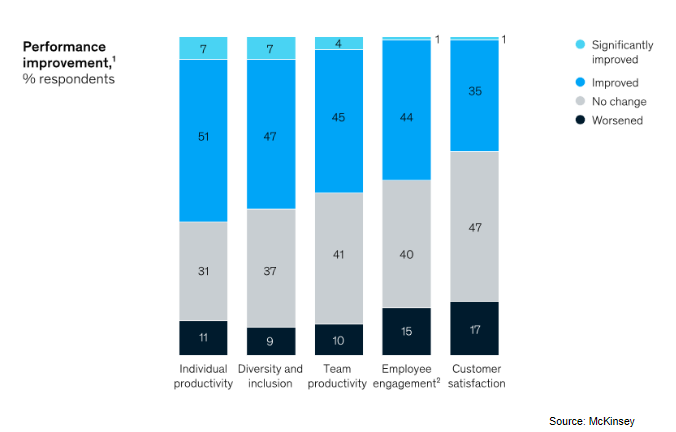
Most of the leaders surveyed reported better productivity, customer satisfaction, employee engagement, diversity, and inclusion.
To go hybrid, you need hybrid workforce technology solutions that support alternating between office and remote. As per Gartner, customer service organizations need to pose two critical questions when going hybrid.
- Can your organization’s contact center leaders create a suitable remote-working environment to support customer service operations?
- Does your organization’s contact center platform have the appropriate collaboration technology to implement the effectiveness of remote working?
Thankfully, HoduSoft, a leader in VoIP communication, has designed hybrid work tools that can let you manage your remote work without hassle. Let’s take a look at some in-built and add-on tools from HoduSoft for seamless remote work.
Key Features – Hybrid Workforce Technology from HoduSoft
HoduCC Hybrid Workforce Technology Cloud-based deployment
No matter where you are, HoduCC Contact Center Software and HoduCC Call Center Software can be deployed over the cloud without the need for manual installation. This can save you set up costs, and maintenance costs and allow you to access expert advice in case of technical issues.
Remote agent
With a remote agent, your customer service representatives can work seamlessly from anywhere irrespective of the internet access. All the data exchanged is done securely without the need to worry about threat actors.
Browser-based access
Your remote workers can access the HoduCC software over a browser without the need to install complex software.
Call Bridging
This helps in making a connection with customer service agents directly, even when they are working from home.
Inbuilt WebRTC Phone
It is easy to shift gears when you can turn your on-premise solution to remote contact center software with HoduSoft. HoduCC contact center software allows service agents to securely converse with customers through in-built web phones based on WebRTC technology.
Multi-Level IVR
Multi-level IVR is a level higher than your usual IVR, that can effectively filter inbound calls to take it to the next level. This helps in managing the performance of the remote workforce. At the same time, it acts as front office staff by offering self-help features and guiding the caller through a series of self-service prompts.
Call Recording
With HoduCC you can monitor your team’s performance through call recordings. Recently, HoduCC also made it to the Gartner Markets Report as a CategoryLeader and FrontRunner in the call recording category. Easily monitor calls through recordings. The calls are stored on your server or backup server, and they can be retrieved when needed.
Omnichannel
With an omnichannel support framework, manage your customer communication over multiple channels. Be it voice, email, social media, video, SMS, and chat—you can connect with customers where they are. HoduCC has add-on features such as WhatsApp for Business, Facebook Integration, Instagram. In addition, it allows Zoho Phonebridge, Salesforce, and Zendesk as add-ons. For SMS add-on, HoduCC contact center software has Twilio and Telnyx.
Auto dialer
Auto dialers increase the efficiency and productivity of agents by automatically managing call flow. It can easily detect busy signals and unanswered calls to transfer only the connected calls to the agents, significantly reducing call drop rates.
Predictive dialer
A predictive dialer brings efficiency to the process by automating the dialing of outbound phone calls based on an algorithm to predict the next agent’s availability. It is useful in predicting the average call answer time and agent availability, in turn allowing modification of dial rate as needed.
Real-time analytics and reports
This feature helps in collating and presenting the real-time data of your business. Live dashboards help in easy viewing and generation of various reports and real time reports.
CRM integration
Make your existing CRM more powerful with the latest features and seamless integration with HoduCC. You can easily run large marketing campaigns cost-effectively with integration and enrich customer experience.
SMS integration
Sending out alerts or reminder notifications, HoduCC SMS channel makes connecting with the customers easy and fast.
Use Cases
Stable Internet Connection
- Easy Access to Server: The users can access the server by logging into their Admin/Agent /Team lead/Supervisor panel remotely by connecting their device to the internet.
- In-built WebRTC Phone: Agents or supervisors can place or receive calls by login into their respective portal.
- Support External SIPs: With external SIP support, users can simply register their extension on SIP SoftPhone or IP Phone to make or receive calls. They can also use system codes to perform various tasks such as queue login/logout, call transfer to multiple available options, etc.
Read Also: EasyFive Reasons Why E-commerce Players Need Social Media Contact Center Software
Unstable Internet Connection
- External number with Web portal: Users with unstable Internet access can use an external number (mobile/landline) with the web portal.
- Access to Website: Users with Unstable bandwidth for voice calls can access websites.
- Easy Configuration: Users can configure their external number (mobile or landline) to receive calls from HoduCC.
- Access to Key Details: While using the external number for receiving calls, users can have access to various details on the portal like call script, surveys, CRM, call disposition, and various other details to carry out various functions via the web portal.
- Call Bridging: In case of an unstable internet connection, the agent needs to dial the number from the web portal. The call will be transferred to the agent’s mobile first and once the agent answers the call, the system will automatically dial the customer’s number and the call will be bridged with the agent’s call.
No Internet Access
- External Number: Users with no internet connection and/or PC/Laptop can use an external (mobile or landline) number.
- Easy Login System: The agent or supervisor can log in to the platform by dialing a specific number and system code. Once logged in, the agent will start receiving calls directly to his mobile or landline number.
- DID Number Configuration for Dialing-Out calls: Agents can easily dial out calls from their mobile or landline number via a predefined DID number configured in HoduCC.
In case, you are still wondering if you should upgrade to a hybrid workforce technology solution, it is time you get in touch with us. We are always happy to help customers understand the merits in detail. Call us now at +1-707-708-4638, +91-