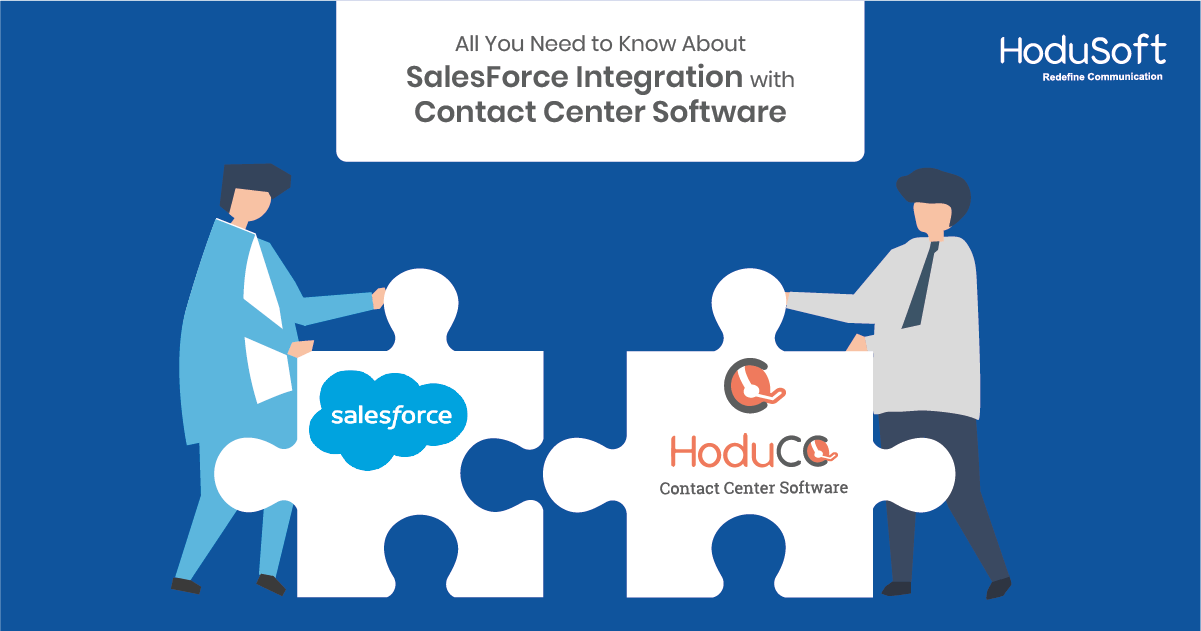SalesForce Contact Center Software Integration – All You Need to Know
Over a period of time, contact centers have evolved drastically. Customer satisfaction has become a key priority for businesses. If you are using Salesforce CRM then you need to how to integrate Salesforce Contact Center Software. They are making all the possible efforts to augment the customer experience so that they can build a loyal customer base and enhance their business growth. IContact centers play an important role in defining the kind of service experience that a business provides to its customers. Contact centers these days employ the latest technologies to automate their system with the intent to provide fast, reliable, and highly efficient customer service.
Contact center software is one such technology that allows businesses to streamline their communication across multiple channels and reach potential customers easily.
To ensure a superior customer journey from the beginning to the end, the
contact center software can be integrated with the SalesForce platform. Salesforce CRM (Customer Relationship Management) system is mainly used to preserve important data related to prospects and customers. By offering real-time reports and dashboards, it assists businesses in making informed decisions.
How does Salesforce Contact Center Solution Integration Take Place?
Well, to integrate the lightning version of SalesForce CRM, the users need to log in to the contact center system admin portal, where under the profile section the user can find the ‘
SalesForce Integration’ option. To get into the integration-related steps, the user needs to enable the SalesForce Integration Access. This will allow users to set further details like SalesForce URL, SalesForce Client ID, Salesforce Access Token, SalesForce object, etc. Next, the user is required to download an XML file which will be uploaded into the SalesForce CRM through integration. In the SalesForce CRM, there is a setup option, clicking on which the user can do all the required setup for successful integration.
For SalesForce login, users are generally provided with two kinds of login- Auto and Manual:
- Auto-login: When the user login into the CRM, he/she needs to login into the Contact center CRM plugin. If the type is auto then you need not set the agent’s credentials. The system will automatically capture the available agent.
- Manual login: In the manual login system, the user needs to set the agent login id and password.
Advantages or Features of Integration:
Facilitates Data Monitoring
After logging into the SalesForce plugin, a Dashboard will appear where the user can monitor (day-wise) all the key details like call time, talk time, average call time, disposition time, hold time, break time, mute time, and idle time.
Session-Wise Details
Depending upon how many times you have login into the SalesForce plugin, you can see the session-wise call details like call time, talk time, and average talk time in a particular session. Once you log out and log in again, a new session starts again. Advantages or Features of Integration:
Other Features
Other details that are available on the dashboard include:
- Waiting calls: The user can access the details about the number of waiting calls.
- Missed calls: Calls that are hanged up from the customer’s end or couldn’t connect to the agent are considered as missed call leads and can be captured via missed call campaigns. All the missed call details can be obtained from the dashboard.
- Call back: Whenever a call is hanged up, the agent selects a disposition like interested, not interested, or call after some time or days, based on that the user can see the callback disposition on the dashboard. Here the user can see the count of call-back leads along with the date and time.
- Voicemail: If the contact center software supports voicemail functionality, the integration will allow users to get all the captured voicemail details on the SalesForce plugin dashboard.
Dialing Mode
The user can initiate manual calls as well as auto calls from the SalesForce plugin.
- Manual: For manual dialing, the user needs to select the campaign and the caller ID before initiating a call.
- Auto: The admin can upload the list of leads or customers, so that when the agent login into the system, the system will automatically start firing the calls based on the leads uploaded into the system and connect the call to the available agent.
Dialing Mode: The user can initiate manual calls as well as auto calls from the SalesForce plugin.
Break Mark: The integration allows agents to set a break time for lunch, dinner, meeting, or any other purpose. If the agent is on break, the system will automatically stop firing calls for that agent.
Auto Access to Customer’s Details: As soon as a call is initiated, all the lead details from the SalesForce CRM will be opened automatically for the agent. If a detail of a particular number is not available in the CRM, then the system will automatically open a new lead page where the agent can save the lead details like name, contact details, etc.
Conclusion:
The main purpose of SalesForce integration is that it works as a front-end application and with that the calling function from the contact center software can be managed with ease. A lot of big organizations are already