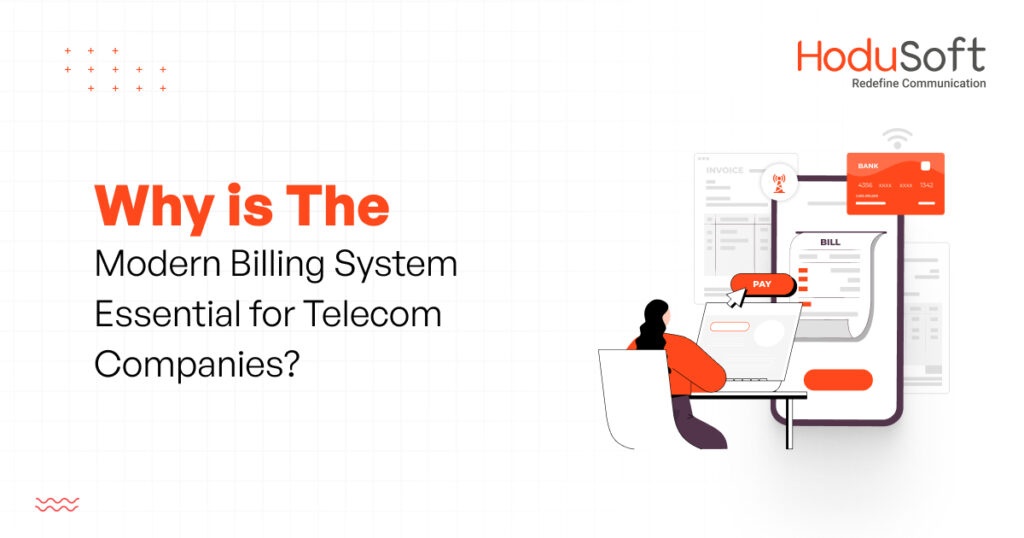Small Business Phone Systems: Key Problems and Solutions
“The phone is the single most important piece of equipment in my business.” The iconic statement by renowned American author and tech mogul Grant Cardone is apt for all entrepreneurs and marketers who swear by their business phone systems for day-to-day operations including marketing, sales, customer support, and everything in between.
At a time when poor communication accounts for 70 percent of business mistakes and costs an average business $62.4 million annually in lost productivity, effective communication is indispensable for business success.
For that, small and medium businesses must select reliable and high-quality phone systems. Come to think of it, big corporations don’t rely on just one telecom service provider. They use the service of multiple providers. However, a majority of smaller businesses can’t afford to do so.
But what if small business phone systems show a few problems every now and then? Don’t worry. This blog post got you covered. In this, we have listed the top eight common problems many phone systems for small businesses exhibit and how to fix those.
Problem 1: No dial tone
If you pick up the phone and you don’t find the dial tone, then it may be due to several reasons including:
- Improper setup of landline
- Disconnected or damaged phone cord
- Incorrectly installed filters
- Incorrect wiring
- Faulty wall jacks
- Defective handsets
To repair the issue, try the following steps.
- Make sure all receivers are plugged in.
- Ensure that the phone is plugged into the jack.
- To find out if the problem is with one telephone, plug a different phone into the same jack.
In case the second phone doesn’t work, then the jack may be faulty. To rule that out, plug the phone into a different jack.
- If you still don’t have a dial tone, disconnect all connected devices. Leave it for 30 seconds and check if there is a dial tone.
Problem 2: No outgoing calls
If you’ve optimized your small business phone systems for outbound calls, then the inability to make outgoing calls can hamper your productivity and waste your time. The reasons for not being able to make outgoing calls are:
- Network issue
- Stuck buttons
- Barred connection
- Dead spots (for wireless connection)
If you’re unable to make outgoing calls using your small business phone systems, try the following steps:
- Check your phone’s touch-tone button. It’s a switch at the side or the bottom of your phone. Ensure that it’s activated.
- Ensure none of your phone buttons is stuck on the keypad. A stuck button on the keypad is one of the most common causes of incomplete calls.
- In case you hear a delayed dial tone or a busy signal, you may have a network issue such as a busy circuit. Hang up and redial.
- Make calls later when phone lines are less busy.
- Unplug the phone from the jack and plug in another phone. If the problem persists, get your phone system checked by a professional.
Problem 3: Static noise
If you hear a white noise in your receiver, then the static noise could be caused by various electrical disturbances in the phone line. The static noise gets stronger during inclement weather conditions and electrical interference. To get rid of the noise, follow these steps:
- Unplug the phone from its wall jack.
- Plug a working phone into the jack.
- After plugging the phone into the jack, if you don’t hear the static, then there is a problem with the first phone.
- For a cordless phone, it is recommended to unplug the jack. If the problem persists, then replacing the phone system is the best thing to do.
Problem 4: Low call quality
Call quality issues are one of the worst problems many businesses face now and then. As per a recent study, almost 80 percent of consumers have experienced poor voice quality while contacting a business.
Poor call quality could be due to network instability, low bandwidth, UDP Timeout, faulty devices, or VoIP network.
- Prioritize VoIP traffic. Don’t use the same internet network for voice and data usage.
- In case you’ve already prioritized VoIP traffic and still facing quality issues, then you need to check the configuration.
- If the phone’s router can’t prioritize VoIP traffic then you’ll have to get a new router that can prioritize VoIP traffic.
- Update your phone’s hardware and get regular maintenance checks for good call quality.
Read Also: An Ultimate Guide to Choosing the Best Business Phone System
Problem 5: Choppy sound
Sometimes, callers have difficulty communicating with each other due to broken-up speech or missing phrases or words. It can mainly happen due to poor internet connection, data loss, or inconsistent upload and download speed.
- Wait for your office’s busiest (peak) time for internet usage.
- Test the VoIP network. Restart your phone if the internet speed is low. Using a virtual local area network (VLAN) can help you segment your network.
- Contact your service provider if the network is still slow.
Problem 6: Echo
While talking on a VoIP phone if you hear an echo, then it may be due to a delay in transmission. It is also known as latency, the delay in VoIP transmission. If the latency is more than 200 milliseconds, it can be irritating and it often sounds as if you’re (or the caller at the other end is) speaking from a cave.
Although it is not uncommon to hear an echo every once in a while, it can indicate issues with VoIP traffic. To repair the issues, do the following:
- Ensure you’ve prioritized your VoIP traffic over data. If not, reconfigure your router to prioritize VoIP traffic over the network.
- Invest in a high-quality VoIP router. Also, make sure that your business phone system is up-to-date and has all the necessary updates.
- You may also consider getting professional help if the latency persists after reconfiguring your router and prioritizing VoIP traffic.
Problem 7: Issues with your existing phone model
If your phone is outdated and expensive to repair or if it doesn’t have the necessary features required for making calls, then it can be a serious problem. You can try any of the following solutions:
- Upgrade your phone system once every seven to ten years.
- If you’re not using a VoIP phone system, consider switching to a VoIP system.
- Upgrade to a phone that has sophisticated features such as an auto dialer.
Problem 8: Unusually high phone bills
If you receive huge phone bills and you’re unhappy about it, then you should switch to a cost-effective network. VoIP is one of the best and most cost-effective phone systems for small businesses. You can save up to 70 percent on your monthly fees by installing a VoIP telephone system. As per a recent study, small businesses that switched to VoIP saved 90 percent on international calls and 40 percent on local calls.
Summing up
Even though small business phone systems are extremely efficient and cost-effective, they aren’t one hundred percent error-free. They may exhibit small problems every once in a while. But the good news is, you can easily fix the issues by yourself. You also can switch from your old business phone system to an up-to-date one for better productivity, efficiency, and cost savings.
At HoduSoft we provide a wide range of high-quality and sophisticated phone systems for small businesses at extremely attractive prices. If you’re looking for the best phone systems for small businesses, then contact us or visit our website to know more about our products.