Call Broadcast
Whether you need to run sales campaigns, seek customer feedback, or broadcast important information over audio calls, HoduBlast’s Call Broadcast ensures that your messages are delivered efficiently and effectively.
With the ability to reach a large number of recipients simultaneously, HoduBlast’s Call Broadcast empowers businesses to connect with their target audience efficiently and effectively.
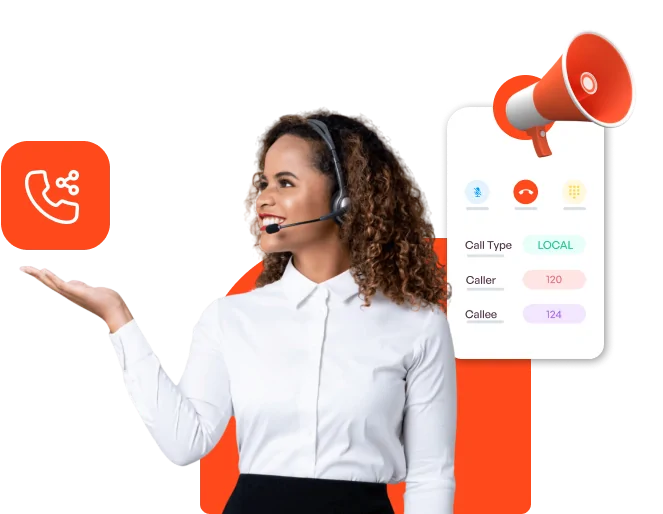
The user-friendly interface of HoduBlast’s Call Broadcast makes it easy for businesses to set up and manage their calling campaigns. With intuitive controls and customizable settings, you can quickly configure your campaign parameters, upload call lists, and monitor progress from a centralized dashboard.
Features
Being multitenant, HoduBlast enables you to manage all your tenants on a single platform.
Shows everything related to calls like live calls, today’s call, call per hour, live tenant details, tenant call summary, and more.
This helps in managing tenants starting from tenant ID, name, username, email ID, outbound customization, and limiting concurrent calls.
You can limit the number of calls a user (tenant) can make simultaneously at any given time.
Give tenants permission to access and perform specific actions within the call broadcasting platform. These settings help businesses manage user access, maintain security, and ensure appropriate usage of the platform.
Convert text into clear and natural-sounding voice recordings and broadcast the audio calls to add a human touch and make the messages more engaging for recipients.
Configure and manage your tenants’ telephony trunks within the platform.
Define rules for outgoing calls (which includes rule name, rule trunk, rule pattern, exceptional prefix, and caller ID).
Combine two or more rules to streamline and optimize your call campaigns.
Conduct automated surveys and collect feedback from callers using an IVR (Interactive Voice Response) system.
Play pre-recorded audio files during call campaigns and take advantage of convenient and flexible ways to deliver messages, announcements, or prompts to recipients.
Add and manage new call campaigns. Select call and caller ID settings as per the requirement.
Set concurrent calls, answer timeout (in seconds), ring timeout (in seconds), and SLA settings.
Set your dial priority as per your requirement. After uploading the CSV file, select FIFO for first-in, first-out or LIFO for last-in, first-out.
Establish what percent of the job is complete, and how many people (what percentage of people) received calls and SMS.
Add or remove fields as per your requirement to collect relevant customer information.
Establish what percent of the job is complete, and how many people (what percentage of people) received calls and SMS.
Add or remove fields as per your requirement to collect relevant customer information.
Add new custom reports in four easy steps. Create report detail in the first step, manage fields in the second step, manage columns in the third step, and sort columns.
Add or remove fields as per your requirement to collect relevant customer information.
Play pre recorded messages during a call to provide information or instructions to the recipient.
You can customize your reports, summaries, and report groups (related to your outbound calls) by handpicking the particular columns from the desired report groups.
HoduBlast’s Call Broadcast is a comprehensive and powerful platform designed to revolutionize your outbound calling campaigns.
