Unleash The Power Of Business Communication System
Business solutions driven by the vision of connecting people reach farther. Avail seamless communication with a global business phone system and omnichannel contact center solution.

Redefine Communication
Open up to real-world possibilities
Our products

Verticals we serve

Simplify for a Better Customer Experience
Designed to help your business deliver a consistent, seamless, and personalized next generation customer experience.
Our presence
Customers who trust us







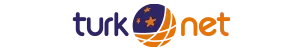


Case studies
What our customers say

This PBX makes possible to us to give to customers the best resource they need on a PBX, we have companies which are geographically distributed and can use MPLS or Internet Connections even 4G connection to be able to talk if their team mates or customers, and you have the best support team at your services.

HoduPBX is working like a charm. Especially very happy with the queue strategies and timeouts after our tests. That will make our lives much easier now. Looks like it gets better and better and covers our expectations more and more over time.

We have been using HoduCC and specially like the Webphone build in WebRTC. It saves cost of IP Phones. The important thing is, there is always support provided as and when required.

HoduSoft team has been absolutely great; knowledgeable, responsive, professional, and they make custom changes right away.


